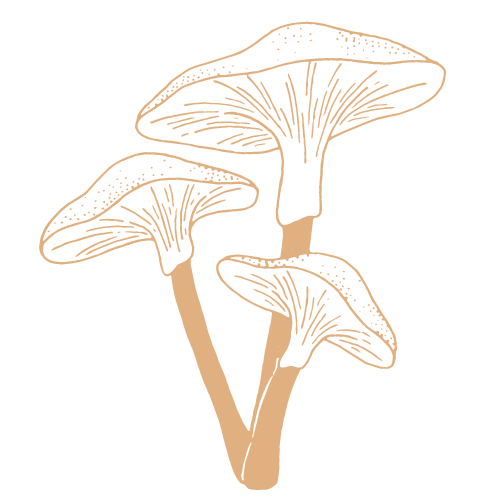How to Claim the $50 Coupon When Paying With Crypto.
Welcome to an exclusive opportunity to revolutionize your shopping experience with our $50 Bitcoin coupon! We believe in rewarding our valued customers, and what better way to do so than by embracing the future of currency—Bitcoin. This step-by-step guide will walk you through the seamless process of purchasing Bitcoin and applying your $50 coupon to enjoy substantial savings on your order. Let’s embark on this exciting trippy-hippy journey together!
How to Buy Bitcoin With Credit Card
1) Crypto.com : Buy Bitcoin With a Debit or Credit Card
Download the App on the App or Play store on your mobile device.
- Tap Buy on the Crypto.com App home screen.
- Select a cryptocurrency.
- Under Cash, select Add Payment Method.
- Follow the on-screen instructions and add the card information. …
- Select a cryptocurrency and the purchase amount.
- Under Cash, select the newly added card.
Take a quick video tutorial how it is done step by step here. This would help you claim your $50 coupon when making payment.
How to Buy Bitcoin With Cashapp
2) Cashapp : How to buy Bitcon with Cashapp
- Download the Cash App. Visit Cash.
- Make a Cash App account. Enter an email address or your mobile phone number to start an account.
- Connect a funding source. Add a debit or credit card to your account.
- Verify your identity.
- Deposit funds to your Cash App account.
- Buy Bitcoin.
Take a quick video tutorial how it is done step by step here. This would help you claim your $50 coupon when making payment.
3) Bank Account : Buy Bitcoin With a Bank Account
How to buy Bitcoin with a bank account on Paybis, you can:
- Create an account and log in to Paybis.com
- Enter the amount of Bitcoin you want to buy
- Complete the ACH transfer
- Receive the Bitcoin in your wallet
Take a quick video tutorial how it is done step by step here. This would help you claim your $50 coupon when making payment.